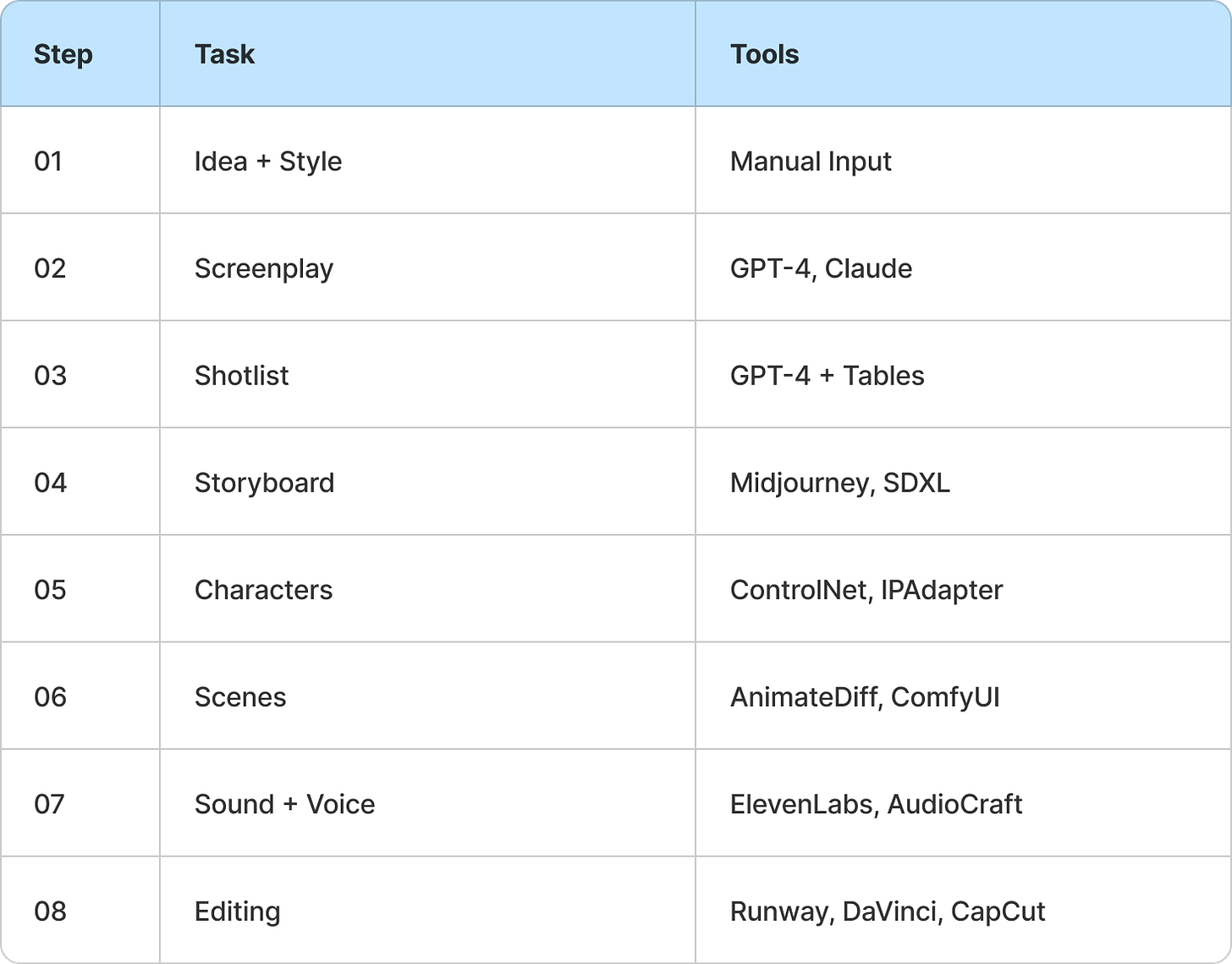How I Created an Animated Short Film Using AI — From Script to Screen in 8 Steps
Learn how to go from a simple story prompt to a finished animated short using GPT-4, Stable Diffusion, and AI voice tools — no studio needed.
In the not-so-distant past, bringing an idea to life on screen meant assembling a small army — writers, storyboard artists, animators, voice actors, editors, and equipment operators. Now? That entire pipeline can be compressed into a single creative workflow — powered by AI.
This post is a continuation of the journey I started in my previous blog, where I explored how to design consistent AI characters using Diffusion Models, ControlNet, and Prompt Engineering. That was just the beginning. Now, it’s time to put those characters into motion and craft entire stories around them.
This blog post dives into an end-to-end workflow: how to go from an idea to a finished animated short using AI tools at every stage. We’ll explore detailed steps, provide examples, and share cheat sheets so you can build your own pipeline.
Step 1: Begin with an Idea and Style
Every great story starts with a spark. That spark might be a character, a landscape, a memory, or a simple “what if?” moment.
Idea Input Example:
A young boy rides a horse through the misty mountains in search of adventure.
Style Input:
Animated short film with painterly visuals, using soft natural lighting and emotional expressions.
At this stage, you’re not writing a story — you’re capturing the mood and intent. What kind of emotion should the viewer feel? What kind of visual tone? Calm? Epic? Whimsical?
These inputs become the north star for the rest of your production.
Step 2: Generate a Screenplay using a Language Model
Now that you know what you want to create, it’s time to build the narrative structure. You can generate a cinematic screenplay from your idea and style input.
Common ID Prompt (Character Design Prompt)
A serene, cinematic digital animation style.
CHARACTER DESIGN — OLIVER:
Face: Soft, pale complexion with a dusting of freckles across his nose and cheeks
Eyes: Large, deep green with a glassy curiosity — always observing
Hair: Tousled, honey-brown curls that peek from under a hand-knit woolen beanie in forest green
Outfit: Layered clothes — a faded ochre-yellow corduroy jacket, a maroon scarf knitted with uneven stitches, olive-green trousers, and worn leather boots with mismatched laces
Expression: Calm and dreamy, as if lost in thought
Posture: Upright but relaxed in the saddle, legs swaying slightly with Rusty’s rhythm
CHARACTER DESIGN — RUSTY (the horse):
Coat: Warm chestnut brown with sun-kissed undertones
Mane/Tail: Thick, slightly tangled mane with strands of light gold; tail long and swaying
Eyes: Gentle, dark eyes with a patient soul
Saddle: A handmade leather saddle, worn but well cared for, with a small canvas roll tied at the back
Prompt Example (for scenes):
Write a screenplay for a short animated film (3–4 scenes) about a boy named Oliver who rides his horse Rusty through a mountainous trail. The tone should be serene and cinematic, with descriptive visuals and light dialogue.
Scene 1: EXT. MOUNTAIN TRAIL — DAY
The screen fades in from black. Soft mist curls through towering pines. A gentle breeze stirs the dew-covered grass. The camera pans slowly across the valley, where distant peaks rise like sleeping giants.
Soundtrack: Soft piano and ambient nature sounds — birds chirping, leaves rustling.
CUT TO:
The hooves of a chestnut horse, RUSTY, rhythmically striking the dirt path. His mane sways with each step.
Riding him is OLIVER, a boy of about 12, wearing a hand-knit scarf and a weathered satchel. His eyes are full of quiet wonder as he gazes at the landscape around him.
OLIVER (softly, to Rusty)
Easy there, boy. Let’s not wake the whole mountain.
Rusty snorts gently, as if in agreement.
The camera lifts, showing them as small figures winding along the vast, undisturbed trail.
Scene 2: EXT. RIVERSIDE CLEARING — LATER THAT MORNING
The trail opens into a sun-dappled clearing beside a bubbling river. Shafts of golden light break through the trees. Dragonflies hover over the water.
Oliver dismounts slowly. Rusty lowers his head to drink from the river.
OLIVER (quietly, almost a whisper)
It’s even more peaceful than I remember.
He kneels near the edge, cups some water in his hands, and sips. He looks around, absorbing the stillness.
RUSTY
snorts and stamps once — alert.
Oliver glances up.
OLIVER
What is it, boy?
They both look toward the distant treeline, where a deer watches them silently. A beat passes. Then the deer bounds away, disappearing into the woods.
OLIVER (smiling)
Not all things are meant to stay.
Scene 3: EXT. NARROW RIDGE PATH – MIDDAY
The sun is now high. Oliver and Rusty climb a steep, narrow ridge. Below them, clouds drift like waves in a sea of white.
The camera glides in a wide crane shot, showing them surrounded by mountains, silence, and sky.
Rusty slows, his breathing heavier. Oliver gently pats his neck.
OLIVER
We’re almost there. Just a little further, Rusty.
They reach the summit — a small plateau with a weathered wooden bench. From here, the view is breathtaking: endless mountains, sunlit valleys, a hawk gliding far below.
Oliver dismounts, sits on the bench, and pulls out a sketchbook from his satchel. He begins to draw — not the view, but Rusty.
OLIVER (quietly)
You always bring me here. Even when the world feels too loud.
Rusty stands beside him, still and proud.
Scene 4: EXT. MOUNTAIN SUMMIT — SUNSET
The sun begins to dip behind the peaks. The sky explodes in hues of lavender, tangerine, and rose. Long shadows stretch across the land.
Oliver finishes his sketch and smiles. He tears the page out and tucks it under a rock near the bench — next to other faded sketches.
OLIVER (softly)
One for the mountain to keep.
He climbs back onto Rusty. They begin their descent slowly, the golden light casting a warm glow over them.
Final shot:
A wide aerial view as a boy and horse move along the trail, bathed in sunset. The mountains breathe with light and silence.
FADE OUT.
Rather than writing a full novel or a storyboard yet, the screenplay allows you to define scenes, settings, camera directions, and emotional beats. You can generate a cinematic screenplay from your idea and style input.
Step 3: Break Down the Screenplay into a Shotlist
A screenplay tells the story, but a shotlist tells how the story will be shown.
Using the screenplay, prompt GPT-4 to create a production-style shotlist that includes:
Shot number
Scene number
Shot description
Duration
Camera movement
Shot size
Perspective
Lens type and equipment
Example Prompt:
Create a shotlist for the screenplay provided. Include shot size, camera movement, equipment, lens, and estimated runtime per shot.
Step 4: Generate Storyboard Frames using Diffusion Models
Now, we move from text to visuals.
Using models like Stable Diffusion XL, DALL·E, or Midjourney, generate storyboard-style images for each shot. These are rough frames to visualize how each scene might look.
Prompt Example:
Storyboard frame of a boy riding a chestnut horse through a rocky mountain trail at sunrise. Wide shot, golden light, painterly style, cinematic atmosphere.
Tips:
Stick to consistent lighting, style, and framing across scenes
Use seed control or prompt templates for continuity
These visuals are the AI equivalent of pencil thumbnails in traditional animation.
Step 5: Create Consistent Characters with ControlNet
In my earlier blog, I showed how to build consistent AI characters. That knowledge is now crucial.
Use ControlNet + IPAdapter (or similar tools) to generate:
Full-body character poses
Multiple angles (front, side, 3/4)
Emotional expressions (smile, fear, awe)
Riding positions, seated versions, close-up faces
Example Prompt:
A 12-year-old animated boy with short brown hair, wearing travel clothes, riding a horse. Full-body shot, front view. Soft lighting.
To maintain consistency across shots, reuse reference images or use embeddings/LoRAs.
Step 6: Render Final Scenes with AI
Next, turn your storyboard + character prompts into complete frames. These are the final visuals you’ll use in your film.
This is where AnimateDiff, ComfyUI, and depth-aware workflows can help bring motion or parallax.
Prompt Example:
Medium shot of Oliver riding Rusty on a mountain path, with light wind rustling trees. Cinematic 50mm lens, golden hour lighting, painterly style.
For animation, generate keyframes and interpolate. You can also use DreamBooth to fine-tune characters for consistency across dynamic motion.
🎧 Step 7: Add Sound Design, Voice, and Music
Sound brings emotion. You can generate:
Voiceovers using ElevenLabs
Ambient sounds (wind, hooves, trees) using AudioCraft or stock libraries
Music with tools like Soundraw or Suno
Example:
Narration: Oliver softly says, “We made it, Rusty.”
Ambient: Birds chirping, wind brushing leaves
Score: Gentle orchestral crescendo as they reach the summit
AI allows you to audition multiple styles instantly. You don’t need a sound engineer to experiment.
🎞️ Step 8: Compile into a Film
Now, bring it all together. Use editing tools like Runway, CapCut, Descript, or DaVinci Resolve to:
Sync visuals with voice and ambient
Add smooth transitions
Insert title cards, credits
Apply final color grading or VFX overlays
Within a few hours, your AI-generated screenplay has become a short film.
You can export it for:
YouTube/Instagram Reels
Short film festivals
Interactive stories for educational or entertainment apps
🧠 Cheatsheet: AI Tools at Each Stage
Final Thoughts
What used to take a full studio and a six-month timeline can now be explored in a weekend by a solo creator.
In my journey, I started by exploring AI for character design, figuring out how to keep faces, emotions, and outfits consistent across scenes. That exploration laid the groundwork for this next step: storytelling at scale.
Whether you’re a designer, animator, or curious tinkerer, you now have a full-stack toolkit for making animated films.
So what story will you tell next?
Let me know if you want a downloadable version, template prompts, or a walkthrough video to try this yourself!
Enjoyed this? Hit to subscribe ❤️ and share your thoughts below.
Stay sharp. Stay creative.
Connect for more content:
shwetkaushal.com | Medium | LinkedIn | Instagram | Twitter | YouTube